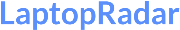We might earn a commission from partner links on Laptop Radar. Commissions do not affect our editors' opinions or evaluations.

Everyone who might be looking for a new laptop does so because of various factors. Apart from thoroughly assessing its hardware and memory and checking its specs, people have to determine whether they are after a gaming laptop, a regular laptop, or the ones with touchscreens.
You can find touchscreen features in today’s modern convertible crop, a few non-convertible models, and 2-in-one laptops. Like any other laptop anyone might wish to have or has, the touchscreen also has its pros and cons.
To be sure if you indeed need this feature, let this post be your guide to know all the essential things you have to know before making your purchase. Let’s jump straight into it.
Touch Screen Types
1. Resistive
The resistive touchscreen is usually made up of two layers. For it to work efficiently, the user has to apply pressure on their touch. These layers are typically kept away from each other because they both come with electric currents. One layer is recessive, while the other one is conductive.
When you touch the screen, its resistive layer usually has a rugged feel and then gets connected to the conductive layer. When there is this type of conduct, then there is a change in electric current. The software responds to this change and starts to undertake its task of either opening, swiping, or closing an application touched.
2. Capacitive
Unlike resistive displays, capacitive touchscreen displays are mainly made up of a single layer that functions as coordinates. For the touchscreen to work effectively, it requires getting in contact with the human body, known to store an electric charge. When one touches a capacitive touchscreen display, their contact shifts the electrical energy flowing to the screen.
The capacitive touchscreen is not limited to resistive ones because they can distinguish multiple contact points compared to resistive ones. That’s the main reason why it can allow multiple touch features and fingers. This type of touchscreen display also gives room for zooming in and out without any difficulty.
Advantages Of Touch Screen Display
1. Faster Navigation
The main reason the touchscreen feature on the laptop was made was to navigate it quickly and efficiently. Users are allowed to undertake multiple tasks with this feature compared to mouse devices and trackpads. Launching applications at any time was also made significantly more accessible and more straightforward.
2. Great For Drawing And Note Taking
Many artists and graphic designers will find a touchscreen feature on their laptops helpful when they are undertaking most of their artistic activities. There are only a few specific laptop models equipped with a touchscreen and a stylus display that allows users to make sketches of artworks on the fly efficiently.
3. High-Quality Display
Touchscreen laptops generally come with excellent color, accuracy, brightness, vibrancy, and production compared to the standard ones. Most laptop models that have this feature have displays with more excellent resolution.
Disadvantages Of Touchscreen Laptop Display
1. It Drains Batteries Quickly
Most of the time, you’ll realize that laptops are built with another’s set of processing tasks mainly for computer hardware because of a touch panel’s inclusion. If you use this feature regularly, you have to be equipped with a spare battery.
2. It’s More Expensive
When a touch screen feature is added to a laptop, it automatically increases the model’s price. Moreover, some manufacturers offer higher resolution touchscreen displays which also play a huge role in their high prices.
3. It Adds Weight To Laptops
Another thing is that the addition of technology on the computer space and bulk automatically makes the laptop heavier. Whereas the weight difference comes typically in grams, it can be noticeable in laptops.
4. It’s More Challenging To View In Direct Light
Most laptops that have touchscreen displays are not ideal to use in areas that have direct light. When the direct light is too much, it makes it even more challenging to view. They usually have glossy finishes, which means they can respond quickly to touch, but these finishes are still a magnet for fingerprints, smudges, and the like.
Touchscreen And Non-Touchscreen Laptops: Which Are Better?
Most people I’ve interacted with that have laptops with touchscreen laptops say that the touchscreen feature helps them most of the time to stay active and productive to complete most of their task faster.
You’ll also realize that touchscreen models often are very feasible for specific tasks like doing some creative work from drawing sketches and taking notes efficiently. Navigation of the display has also been made quicker and more efficient just by using one finger or several more.
Moreover, touchscreen models have excellent brightness and color accuracy, which are aesthetically pleasing. It’s mainly recommended for people who mainly fancy working with colors.
However, all good things always have disadvantages. This type of model is heavier than standard laptops, more costly, and drains its batteries quickly. For these reasons, you have to know your needs and see the advantages of touchscreen models fit and only then can you decide to get one.
In case you are a student or a creative person who mainly works in drawings, then maybe touchscreen models are meant for you since it makes drawing sketches and taking notes much easier and faster.
However, if you don’t have the budget to purchase touchscreen laptops or feel you can only manage your activities well with standard laptops, that’s also okay. There is absolutely nothing terrible about going for the regular laptops.