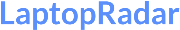Confronto Computer Portatili
Compare laptops head-to-head to find the perfect one

Explore the database to find the best laptop
Pick your desired laptop from the huge database available here by checking out the features and specs

Compare your favorite laptops head-to-head
Confused between two laptop models? Know which one is the best via a thorough feature-by-feature comparison.

Grab the best laptop deals
Your new laptop won’t cost you a fortune! The best laptop deals are here to take care of your budget.
How to use our laptop comparison tool?


How does LaptopRadar help you?
- LaptopRadar is a dedicated laptop comparison tool that allows you to have a side-by-side view of different products.
- As the tool sorts the details by features and specs, you get an idea of which of your preferred features are present in a laptop, and what options it misses out on.
- By analyzing these details and comparing them with the price tags, you can decide which laptop model you should buy.
Search a huge database to find the best laptops
- At Laptop Radar, we have gathered hundreds of new and old, modern and traditional laptops from thousands of models available in the market.
- Here you will find the best matches for your personal use.
- Moreover, you will also find the laptops aimed at fulfilling your specific requirements for gaming, studying, or business activities.

Still not sure what to look for?
We have you covered. Use our Laptop Finder Tool – filter specifications, price or brands and get a personalized suggestion.
Top factors to consider when choosing the best laptop
Wondering how to identify the exact system that is worth your money? Here is what you should keep in view while choosing a laptop.
Operating system
Depending upon your purposes, such as business or gaming, you might need to go for a Windows system or macOS.
Whereas, for routine activities such as sending/receiving emails, creating routine documents, watching movies, and similar stuff, Chromebooks often appear as a budget-friendly alternative to Windows.
If you have a specified OS preference, you are free to browse all the laptops from this category. If not, then OS should be your first criteria when comparing laptops.
Display Size and Weight
Lightweight laptops with smaller screens are more portable as compared to large and bulky models. But the portable laptops often fail to support heavier activities like gaming, graphic design, or business activities. Choose the laptop that best serves your purpose.
Laptop Specifications
Although, laptops offer a whole lot of different features and functionalities that impact their performance and price, of course). Yet, you can check on a few main things that directly contribute to a laptop’s feasibility for you. These include the CPU, GPU, battery time, screen size and resolution, screen refresh rate, storage, memory, and keyboard.
You can compare different laptops while choosing these specs as your criteria to see which one offers the best value.
Warranty and Price
While most low-budget laptops look attractive because of their price tags, buying them could be a risk in the case your device suffers a failure. For example, in the case of theft, accidental damage, or failure of any hardware component within a short time, you will have to burden your budget with the repair expenditure.
Whereas, expensive laptops usually come with a warranty. Some brands frequently offer a 1-year warranty, whereas, the likes of Apple or HP also offer extendable warranties.
If paying for a warranty doesn’t cost you excessively, then choose laptops with a long warranty even if they’re slightly expensive.
Of course, you should also compare the laptop price vs performance before spending your money. (Our comparison tool will help you with that.)Wondering how to identify the exact system that is worth your money? Here is what you should keep in view while choosing a laptop.
Operating system
Depending upon your purposes, such as business or gaming, you might need to go for a Windows system or macOS.
Whereas, for routine activities such as sending/receiving emails, creating routine documents, watching movies, and similar stuff, Chromebooks often appear as a budget-friendly alternative to Windows.
If you have a specified OS preference, you are free to browse all the laptops from this category. If not, then OS should be your first criteria when comparing laptops.
Display Size and Weight
Lightweight laptops with smaller screens are more portable as compared to large and bulky models. But the portable laptops often fail to support heavier activities like gaming, graphic design, or business activities. Choose the laptop that best serves your purpose.
Laptop Specifications
Although, laptops offer a whole lot of different features and functionalities that impact their performance and price, of course). Yet, you can check on a few main things that directly contribute to a laptop’s feasibility for you. These include the CPU, GPU, battery time, screen size and resolution, screen refresh rate, storage, memory, and keyboard.
You can compare different laptops while choosing these specs as your criteria to see which one offers the best value.
Warranty and Price
While most low-budget laptops look attractive because of their price tags, buying them could be a risk in the case your device suffers a failure. For example, in the case of theft, accidental damage, or failure of any hardware component within a short time, you will have to burden your budget with the repair expenditure.
Whereas, expensive laptops usually come with a warranty. Some brands frequently offer a 1-year warranty, whereas, the likes of Apple or HP also offer extendable warranties.
If paying for a warranty doesn’t cost you excessively, then choose laptops with a long warranty even if they’re slightly expensive.
Of course, you should also compare the laptop price vs performance before spending your money. (Our comparison tool will help you with that.)