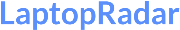We might earn a commission from partner links on Laptop Radar. Commissions do not affect our editors' opinions or evaluations.

The chances are that you are looking for a laptop within a budget range of something lower than $1000 to complete your video editing tasks.. The problem is that there are too many laptop brands claiming that their machines can get the job done, which makes it even harder to know which one is really the right one.
But to help you go about this dilemma easily and quickly, we have listed some of the top 10 laptops under 1000 that should help you carry out your video editing tasks without any worries. Sure, they are 10 laptops, and we know that it can still be challenging to choose one.
Not to worry, we will help you make a better decision by giving you some tips.
But before we can jump into the list of the 10 best laptops for video editing, we should look at some of the factors you may want to consider when purchasing a video editing laptop.
Factors When Choosing a Budget Video Editing Laptop
In short, here is what you should look for in a laptop for video editing:
- Consider a multi-core processor;
- Choose a laptop with a dedicated graphics card;
- You should opt for a laptop with a clear, high-resolution display;
- An SSD with an adequate amount of storage;
- Well-arranged keyboard with backlit functionality;
- Ability to connect with other devices.
10 Best Laptops For Video Editing Under $1000
1. Asus ROG
- NVIDIA GeForce RTX 2060 Max-Q 6GB GDDR6 with ROG Boost (Base: 982MHz, Boost: 1198MHz, TDP: 60W)
- AMD Ryzen 9 4900HS processor (8M Cache, up to 4.3GHz)
- 15.6” 240Hz 3ms PANTONE Validated IPS-Type Full HD (1920x1080) display
- 16GB DDR4 3200MHz RAM | 1TB PCIe NVMe M.2 SSD | Backlit Precision Gaming Keyboard | Windows 10 Home
- 0.8” thin, 4.63 lbs ultraportable form-factor
Gaming laptops are almost similar to video editing laptops. If you have bought a gaming laptop at one point, you will realize that these laptops are nearly the same in terms of the features that they possess. The Asus ROG is one of the best machines today and can well serve you as a video editing laptop and a gaming laptop.
This machine is powered by an AMD processor that will make your video editing experience seamless at all times. This gadget’s clock speed goes as far as 4.3GHz when handling more intense projects. The CPU was also built with video editors in mind, so rest assured that it won’t let you down when it comes to rendering your videos.
Asus knows very well that video editing is a complex task, and that is why they did include the 16GB RAM that will help you multitask with this laptop without it hanging or even overheating. Likewise, they got you covered in terms of the storage space because this machine comes with a 1TB SSD, which is also the latest storage technology in the market.
If you are going to video edit using this laptop, you will need a computer with a bigger screen, and that is exactly what this laptop has – a 15.6 inches screen. This gadget comes with a screen resolution of 1920 by 1080, which is pretty excellent for a video editor. The screen displays FHD quality, enhancing your video editing experience all the time you sit to edit.
Because this machine was equally designed for gamers, it comes with an excellent keyboard that should help you edit your videos without complications. The well-arranged keys will suit anyone who hasn’t used this laptop before. If you are looking for a video editing laptop with all these features, yet you are on a limited budget of only $1000, then this should be at the top of your priorities.
2. HP Omen
- 15.6" diagonal FHD, 144 Hz, IPS, anti-glare, micro-edge, WLED-backlit, 300 nits, 72% NTSC (1920 x 1080), AMD Ryzen 7 4800H (2.9 GHz base clock, up to 4.3 GHz max boost clock, 4 MB L2 cache, 8 cores)
- 512GB SSD, 8GB DDR4-3200 SDRAM
- 1 SuperSpeed USB Type-C 5Gbps signaling rate (DisplayPort 1.4, HP Sleep and Charge); 1 SuperSpeed USB Type-A 5Gbps signaling rate (HP Sleep and Charge); 2 SuperSpeed USB Type-A 5Gbps signaling rate; 1 Mini DisplayPort; 1 HDMI 2.0a; 1 RJ-45; 1 AC smart pin; 1 headphone/microphone combo, NVIDIA GeForce GTX 1660 Ti 6GB Graphics
- Intel Wi-Fi 6 AX 200 (2x2) and Bluetooth 5 Combo, Integrated 10/100/1000 GbE LAN
- HP Wide Vision HD camera with integrated dual array digital microphone, Windows 10 Home
You will agree that the HP brand is one of the best laptops you should always include in your list of priorities. And the good news is that the HP Omen is not any different. This machine was built with video editors in mind, and you can’t overlook the power and performance that this laptop will offer to you, especially when you are only offering something less than 1000.
This machine is powered by Intel Core i5, which is also one of the best. This gadget’s clock speed is encouraging because it features a clock speed of 2.4GHz and can expand to 4.1GHz when handling quite intensive tasks. It features an NVIDIA GeForce, which is excellent for anyone wanting to use this laptop for video editing.
HP also has users in mind, and that is why this laptop features 12GB RAM to help the user manage tasks without overheating or even hanging when you are in the middle of rendering your videos. This machine’s storage space is also one that you can boast of – 128GB SSD and 1TB HDD, which should offer you adequate space for storing your finished clips.
Sure, HP hasn’t made any claims regarding the color and such-like stuff, but one thing for sure is that this is a bigger laptop with 15.6 inches – enough to give you the best experience ever while you edit your client’s videos. The screen resolution is also something you would want to note – 1920 by 1080, with a micro-bezel. Honestly, this is all you need if you are a video editor.
Sadly, this is not an easily portable laptop because it weighs up to 5.3 pounds. This machine was designed with gamers in mind, so you should think of it as a gadget that can replace your desktop at home. This is indeed sad, but you will have to note that you may also not need to use this laptop everywhere you go. After all, video editing should be done in a quiet and serene environment.
3. MSI GF63 Thin
- 15 6" FHD (1920*1080) IPS-Level 60Hz 45%NTSC Thin Bezel NVIDIA GeForce GTX1650 [Max-Q] 4G GDDR5
- Core i5-9300H 2 4 - 4 1GHz Intel 9560 Jefferson Peak (2x2 802 11 ac)
- 256GB NVMe SSD 8GB (8G*1)DDR4 2666MHz 2 Sockets Max Memory 64GB
- USB 3 2 Gen1 Type C *1 USB 3 2 Gen1 *3,720p HD Webcam
- Win 10 Multi-language Speakers 2W*2 3 cell (51Whr) Li-Polymer 150W
Another video editing laptop that you should check out and probably make it in your list of the top 10 video editing laptops is the MSI GF63. This machine has excellent performance and can serve you for either video editing tasks or satisfy your gaming needs. You can also use this machine for any other tasks like typing, surfing the internet, and even binge-watching.
An Intel Core i5 powers this machine with a clock speed of up to 2.4GHz, expandable up to 4.1GHz when running heavy programs that consume a lot of memory. Because the manufacturers designed this laptop with gamers and video editors in mind, they included the NVIDIA GeForce, which should help you get the job done while also improving your video editing experience.
As opposed to some of the laptops we have discussed above, this one comes with a slightly lower memory capacity – 8GB RAM. That is not what many people would expect but believe us when we tell you that this is just enough video editing. The best of all is that the memory is in DDR4, which is also one of the latest memory technologies. So you are assured that you are getting one of the best. The storage is also quite impressive – 1TB SSD.
There is one thing that we love about this machine, and that is the screen size. We know very well that video editors and gamers need a laptop with a bigger screen. And the good news is MSI GF63 gives you precisely what you need. This machine’s size is 15.6 inches with a screen resolution of 1920 by 1080, plus thinner bezels to enhance your viewing experience.
This laptop’s connectivity feature was also well-thought because it includes space for one USB Type-C, one HDMI port for connecting your machine to an external device, say a TV, three USB Type-A, Bluetooth, Wireless LAN. This laptop weighs slightly lower than what we have discussed so far – 4.1 pounds. Still not very convenient for moving around with.
4. Lenovo Premium L340
- latest and powerful 9th Generation Intel Core i7-9750H Processor (2.6GHz Base, up to 4.50GHz with Turbo Boost, 6 core, 12MB Cache), a high-end processor provides high performance for heavy workload and gaming.
- 15.6 Inch FHD (1920 x 1080) Anti-Glare Non-Touch IPS Display provides an impressive color and true visual clarity for gaming and movies, Dedicated NVIDIA GeForce GTX 1050 3GB Graphics Card provides the extra support for Gaming.
- 16GB system memory for fast processing and gaming, 256GB SSD + 2TB HDD Dual Drive not only Hold a large storage for saving games doc and files, but also improve the overall performance and speed of PC.
- WIFI 802.11 AC, Bluetooth 4.2, 2 x USB 3.1, 1x USB Type-C, 1x HDMI 2.0, 1X RJ45, 1X 3.5mm Stereo Headphone Combo
- Windows 10 home, 720P HD Webcam with Dual Microphones and TrueBlock Privacy Shutter, 2x 1.5W speakers with Dolby Audio, 3 Cell battery, Backlit Keyboard, Granite Black
Lenovo falls fourth on our list, and it is one that you should pay attention to, mainly because the previous laptop we discussed has a lower memory. With this Lenovo, you can be assured of some improvements in the memory and the storage space. Honestly, you will love this if you are a video editor who wants an excellent laptop for a budget under $1000.
This is a ninth-generation laptop, which sets it apart from the other laptops discussed previously. Intel Core i7 also powers this machine with a clock speed of 2.6GHz. This kind of speed is a bonus to you because you are assured that your laptop will be super fast, especially when you are rendering your videos. This machine also features an NVIDIA Geforce, which should be excellent for gamers and video editors due to the high graphics demand these tasks want.
Unlike the previous machine we discussed, this laptop comes with a 16GB memory, enough to allow you to multitask and get things done in no time. This laptop is also excellent when it comes to the storage space it offers users. A 256GB SSD with an additional 1TB HDD is no joke. Because video editors will require much space to store their rendered video files, this laptop is surely what you need – not any other.
The screen size of this laptop is what we fancy. We all know that tasks such as video editing and gaming require some sizable screen size. And this is exactly what this machine offers people like you – a 15.6 inches to enhance your viewing experience. The screen resolution is no doubt top-notch – 1920 by 1080 is just excellent for these tasks. Honestly, who would complain of such beautiful features with a budget of less than 1000?
Video editors will not need a lot of typing, but they will still need the keyboard to do some quick tasks during video editing. The manufacturers of this machine did not focus on the RGB but instead put all their efforts on video editors and gamers’ typing experience. This is why this machine has a well-arranged keyboard that should help you type even faster.
5. Acer Spin 5
- 8th Generation Intel Core i7-8550U Processor (Up to 4.0GHz)
- NVIDIA GeForce GTX 1050 with 4 GB of dedicated GDDR5 VRAM
- Alexa Built-in. Battery Capacity - 3320 mAh
- 15.6" Full HD (1920 x 1080) Widescreen LED-backlit IPS Multi-Touch Display
- 8GB DDR4 Memory & 1TB HDD
In some cases, you may want to get a laptop that you can use in two different versions – either as a laptop or as a tablet. And you are not far from one – this machine, the Acer Spin 5, is one of those video editing laptops you’d want to have to get things done much faster. The best of all is that this laptop can be essential when you want to surf the internet in a bit of comfort.
This machine is powered by Intel Core i7, which is a big plus to you who may need a better processor. The gadget also comes with a clock speed of 1.8GHz and can expand to 4.0GHz when handling heavier tasks. This kind of clock speed should enhance the speed of your laptop to something better. The best of all is that this machine features the NVIDIA Geforce, which is quite helpful when handling video editing and gaming tasks.
Our biggest concern with this laptop is the memory. We know that 8GB RAM may not be enough in most cases to run some of the most loaded video editing software. However, you still don’t have to fret because this machine should help you get the job done, even if it will not help you edit the bulkiest videos. We also think that this machine should have come with something much better than the 1TB HDD.
This laptop’s display is what most video editors would expect in terms of the screen size and screen resolution. This gadget features a 15.6 inches and screen resolution of 1920 by 1080 pixels. The bezels that this machine features should also contribute to you having a good experience.
The well-arranged keyboard will help you get your video editing assignments completed in no time. In as much as you will be using your mouse and other external devices, the keyboard will also contribute a lot. Again this machine features a backlit keyboard, which should help you work even in dark rooms or at night when you don’t want to switch on the lights.
6. Asus TUF Thin
- Durability - Dual fans with anti-dust technology. Red-backlit keyboard rated for 20-million keystroke durability
- Portable design gaming Laptop with 0.98" Thin profile and weight of only 5.07 lbs
- 8th Generation Intel Core i5-8300H Processor and GeForce GTX 1050 2GB for superior gaming performance and multitasking
- 8GB DDR4 2666MHz RAM | 1TB FireCuda SSHD | Windows 10 Home
- 15.6" Full HD IPS Level Display
Asus TUF Thin is one of the many laptops from video editing units you can find under $1000. It guarantees you the essential specifications and some additional performance when it comes to graphics. This laptop features an Intel Core i5 processor with a clocking speed of up to 3.9GHz. And because this is an 8th-generation processor, it won’t be sufficient for power management.
Meanwhile, the NVIDIA GeForce GTX with 2GB RAM enhances your video editing experience. Also, with the 8GB DDR4 RAM, you don’t have to fret about performance while running video editing tasks. However, it’s advisable to keep browsing tabs at a minimum for complete effectiveness.
When it comes to storage, this gadget includes a 1TB SSHD. This means adequate storage space and super-fast speeds when loading and transferring data. The 15.6-inch panel, with a resolution of 1920 by 1080, guarantees an enhanced viewing experience. With the gaming-grade keyboard, rest assured of a smooth experience when editing videos. The keys are clearly labeled and are spaced 1.8mm apart.
Additionally, this machine packs a unique cooling technology along with vents for sufficient airflow. That aside, the ASUS TUF Thin has a thickness of 0.98 inches and a weight capacity of 5.07 lbs. Also, you’re guaranteed unlimited connectivity with the array of ports that comes with it. Sadly, this machine does not provide Type-C connectivity.
That said, this laptop isn’t ideal for multitasking. However, with less intensive video editing tasks, this ASUS laptop can run up to 5 hours. Exemplary cooling technology and quality performance are all you want in a video editing laptop, and that’s what you get from the ASUS TUF laptop.
7. Lenovo Flex 14
No products found.
If your preference in choosing a laptop is flexibility, portability, and touch functionality, the Lenovo Flex 14 might be your cup of tea. It has a clocking speed of up to 1.6GHz but can be enhanced up to 3.9GHz on Turbo Boost. The NVIDIA GeForce with 2GB VRAM guarantees a decent amount of graphics for your editing needs.
As compensation, this machine packs 16GB of DDR4 RAM, which is adequate for your multitasking needs. Similarly, 512GB SSD ensures seamless transfer speeds and an overall smooth editing experience. While video editors don’t prioritize touch-functionality, the 14-inch FHD panel with a resolution of 1920 by 1080 offers the right video editors viewing angles and color accuracy.
Because Lenovo Flex is a flexible gadget, you cannot anticipate a fancy keyboard. But, the keys are durable and can last for years. The keyboard is also backlit with monochrome lighting. The integrated trackpad works perfectly well. FYI, you’re awarded a NexiGo mouse when you purchase this package.
Despite the sleek design, this gadget offers top-notch performance. It has a thickness of 0.7 inches and a weight capacity of 3.52 lbs. It also provides some additional features like a webcam and speakers. Regardless of the thickness, you’re guaranteed unlimited connectivity with the USB ports and HDMI port.
That said, this laptop can run for up to 6 hours on a single charge. However, it can extend up to 8 hours if you’re running less intensive tasks like media consumption. And let’s face it – 6 hours is more than enough for a laptop under $1000.
8. HP Pavilion 15
If quality performance is your priority in choosing a laptop, you should check out the HP Pavilion. However, there are a few compromises in the storage sector. Flexibility, adequate connectivity, and competitive speed are all you get in the HP Pavilion laptop. This is an 8th generation gadget, and Intel Core i7 powers the entire system. It has a clocking speed of up to 1.8GHz, making it ideal for multitasking. However, the built-in HD graphics could be better to support 3D modeling.
The 32GB of DDR4 RAM seems to be the talk of the town for every video editor. With this amount of RAM, rest assured of seamless performance while editing. For the most part, the 2TB SSD ensures excellent speeds while editing. In addition to storage, the 15.6-inch FHD panel has a resolution of 1920 by 1080 for an enhanced viewing experience. The bezels on the side support the touch functionality for editing tasks.
Additionally, this laptop features a fancy keyboard with smart keys for a smooth typing experience. It’s a backlit keyboard with monochrome lighting. The trackpad is standard, which is okay for laptops within the price range of $1000. The high-quality audio tech is a plus for media professionals. That aside, the Pavilion laptop features a sleek design with a thickness of 0.7 inches and a weight capacity of 4.25 lbs. You’ll also find one HDMI port, two-USB Type-A ports, one-USB Type-C port, and an SD card reader. In short, you’re guaranteed maximum connectivity.
What’s more, this machine boasts a three-cell battery that lasts up to 8 hours. However, this will depend on the intensity of the task you intend to run. If you’re editing HD footage, then the battery life is more likely to decrease. Meanwhile, it would be best to purchase an additional SSD for an enhanced editing experience.
9. Dell Inspiron 15
No products found.
This is a 10th generation laptop and offers enhanced performance and good battery life. If you wish to have a gadget with a Core i7 processor, Dell Inspiron is worth considering. It is the right laptop for video and photo editors. It has a clocking speed of 1.3GHz, expandable to 3.9GHz to fit your editing specifications.
The 8GB of DDR4 RAM is reasonable for video editing apps; however, you can’t anticipate exceptional multitasking. This laptop features 256GB SSD and an additional 1TB HDD for seamless transfers when it comes to storage. The 15.6-inch display comes with a decent resolution of 1920by 1080 to provide a smooth viewing experience.
Additionally, the Dell Inspiron gadget comes with an integrated trackpad and backlit keyboard. Without any doubt, the trackpad exhibits top-notch performance. Also, it’s lightweight for easy mobility and portability.
It has a thickness of 0.7 inches, with an average weight of 4.03 lbs. Despite the sleek design, you get unlimited connectivity options. That said, this machine boasts a battery life that lasts up to 4 hours on a single charge.
10. Asus ZenBook 13
- 13.3-Inch wide-view Full-HD Nano-edge bezel display; A specially designed 50Wh lithium-polymer battery gives up to 14 hours of autonomy, with fast-charge technology that takes just 49 minutes to recharge to 60% capacity.
- Latest 8th generation Intel Core i5-8250U Quad-Core Processor (6M Cache, up to 3.4 GHz)
- Fast storage and memory featuring 256GB SATA SSD with 8GB LPDDR3 RAM
- Extensive connectivity with HDMI/USB Type C, 802.11a/c WiFi and Micro SD card reader
- Sleek and lightweight 2.5 lbs. aluminum body for comfortable portability.Built-in Bluetooth V4.2
The last and the final machine we are going to discuss is the ASUS Zenbook 13. ASUS is a laptop brand that has consistently delivered nothing but pure gold. That is why most of their customers trust them. The good news is that the ASUS Zenbook is no different from the other ASUS models you have probably encountered. It is an upgrade of what you have seen, so rest assured that this gadget will meet your needs.
This machine is powered by Intel Core i5, which is an excellent choice as far as video editing is concerned. The clock speed of this laptop is 3.4GHz, which is more than enough. This clock speed will make your computer complete tasks even faster. So if you are looking forward to completing your video editing tasks as you multitask, this laptop is a good option for you.
We are a bit concerned with this laptop’s memory, but still, we are confident that an 8GB RAM will always get the job done. The storage is also desirable in the eyes of video editors who have a lot to store. This laptop comes with a 256GB SSD, a modern storage technology meant to enhance your booting times. In other words, it will speed up your computer. You have the option to top up the storage if you feel that it won’t be enough.
We are a bit worried about the screen size of this machine. Most video editors or gamers would love a bigger screen size, which is not the case with this gadget. This machine comes with a screen size of 13.3 inches and a screen resolution of 1920 by 1080, just like the other laptops we have discussed. If you feel that you need a better screen size, you should try and get a bigger monitor and connect it to your computer when editing videos.
Bottom Line
That is it – a list of the best laptops for video editing under 1000. But we still understand that you may still be confused about which laptop would suit your needs.
The good news is that we can give you an excellent tip to help you choose only one. Instead of wondering what’s next, start drafting a list of priority laptop features and then compare those features with each laptop.
All of the laptops on this list will have everything you need.