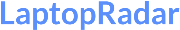We might earn a commission from partner links on Laptop Radar. Commissions do not affect our editors' opinions or evaluations.

We all can see eye to eye that laptops are part and parcel of our life nowadays. But if you aren’t secured in the 21st century, you’re just walking into a minefield. You never know when you step into one and get yourself in dire straits.
Well, that’s where a secure laptop can step in to double down the maximum security. With regular security patch updates, a secure laptop will let you say goodbye to privacy attacks and keep drivers and applications up-to-date.
But here comes the million-dollar question, what are the most secure laptops, and how do you find the best one to fight off all privacy issues?
We’ve done the homework for you, and considered the professional’s and buyer’s opinions to narrow down the best pieces.
Let’s pack the right one for you.
10 Most Secure Laptops in 2023 Reviews
Security has become a burning issue for all laptop manufacturers worldwide. To cater to all your needs, we shortlisted the laptops based on security measurement, reliability, and, lastly, specs.
1. Best Overall: Apple Macbook Pro
Product Specifications:
● Processor: Apple M1 Pro
● GPU: 16-Core
● Storage: 512 GB
● RAM Capacity: 16 GB
● Display: 16-inch
Apple is the pinnacle of all laptop manufacturers worldwide when it’s about providing the preeminent security system.
If you’ve already used an iPhone, you’ve seen that it’s miles ahead of Android phones. The reason is that an iOS device doesn’t allow third-party apps, and Apple safeguards its source codes, which makes it challenging for hackers to detect loopholes.
And that said, it goes the same for Apple Macbook Pro.
To begin with, we’d say that this version of the Apple Macbook Pro has one of the most advanced security measures among all other models available.
It features a fingerprint sensor, aka Touch ID. The best part about this Touch ID is that it’s integrated with the power button. Only the person registered with ID can access the Apple Macbook Pro.
Besides, the storage is encrypted with the keys integrated into the hardware, featuring AES encryption. It’s backbreaking to decipher as it uses a round key process. The round key is formed through multiple stages of modification, making it challenging for hackers, even with serious hacking skills.
On top of that, if you somehow lose your Macbook Pro, the FindMy feature can help you track it down. But for that, you need to set the lock on iCloud before.
As for the other traits, Apple Macbook Pro has that premium look just like previous Macbooks. You can get it in sassy silver or space gray finishes.
It’s given to run for 21 hours. But this claim is a bit tricky. The battery may last around 18 hours with light work and multitasking. But with heavy tasks like gaming video rendering, the battery life can drop down to 12-16 hours.
Moreover, you’ll love a black notch at the top of the screen. And the 1080p webcam is embedded there – an improved version of its predecessors.
Performance-wise, this one is blazing fast due to a much faster neural engine in the M1 chip. It can execute 11 trillion operations within a second.
The only issue with this laptop is that you can’t upgrade the RAM and storage it has, but they’ll perform all the work smoothly. You won’t feel burdened.
Pros
● Can support you for multiple hours with a single charge
● A responsive touchpad allows the curser over a large area
● No heating issues due to larger fans and heatsinks
● Top-notch camera with the highest resolution
● Comes with a sleek and polished design
Cons
● RAM can’t be upgraded
2. Best for Privacy: Lenovo Thinkpad X1 Carbon
Product Specifications:
● Processor: 10th Gen Intel Core I7-10510U
● GPU: Intel UHD graphics
● Storage: 1 TB PCIe SSD
● RAM: 16 GB
● Display: 14”
Lenovo has made a name for itself in the laptop industry over the years. And now it’s soaring the skies of cyber security. With that being said, Lenovo’s Thinkpad X1 Carbon proves new heights to securities along with maximum performance.
Since it’s a laptop catered mostly towards business persons, it’s an excellent pick to secure your business data. That said, the whole security system in this laptop revolves around Thinksheild Technology.
Then again, it works on a trusted platform module that encrypts and saves data. And the best part is that it’s integrated with the OS security, which prevents future security attacks.
Alongside this, the Privacyguard is a major part of this Thinksheild, which is an e-privacy filter. The prime duty of this filter is to shorten angle views from other sides. That means if anyone wants to have a sneak peek at your screen, they won’t be able to do so as the screen will get dark instantly.
Again, there’s this Thinkshutter, which we think is the best feature of this device. It’s a camera cover that prevents the lens from monitoring you. And you can control it as you like, whether you want to be seen or not.
Therefore, you can count on the PrivacyAlert too if you want to prevent others from looking from the back. This feature is merged with an IR camera and warns you when anyone is peeping over your shoulder. Impressive, isn’t it?
Apart from all these, the laptop offers an impressive battery life. You can work for long hours with a single charge, and the battery won’t drain anywhere soon. And interestingly, it takes only one and a half hours to get fully charged.
Not to forget the touchpad and keyboard – the ultimate hardware components of any gaming laptop. It’s a sweet combo to win all your tasks. We had a very smooth typing experience, as it gave a kind of rubber-like sensation to the fingers.
And talking of specs, it has an intel core i7, eight threads processor, and 1TB SSD storage to provide excellent performance at your fingertip. Praiseworthy, isn’t it?
However, you can neither upgrade the RAM, nor insert any SD cards. But all other features make up for these drawbacks.
To sum up, with features like ThinkShutter and PrivacyAlert, the Thinkpad X1 Carbon stands second on our list. It can indeed be in your arsenal to fend off hacking initiatives.
Pros
● Keyboard with comfortable keys and key travel
● Advanced customizable features available for pro-level experience
● Battery Life is excellent with a single charge
● The presence of an e-privacy filter makes it secure
Cons
● You can’t upgrade RAM
3. Best for Students: Dell Inspiron 15 3000
Product Specifications:
● Processor: Intel N4020 Dual-Core
● GPU: Intel UHD Graphics 600
● Storage: 1 TB SSD
● RAM Capacity: 16 GB
● Display: 15.6” Full-HD
We, as students, have a pile of confidential papers, assignments, research paper-related documents, and no doubt that we want them to be secured 100%.
Guess what? The best shot you’ll get at privacy maintenance is from Dell Inspiron 15 3000 – one of the safest laptops you’ll ever come across. And the cream of the corp is that it comes at an affordable price.
As for keeping the data secure, Dell laptops come with a built-in antivirus to protect windows users. You can also add one if you want. But that’s not the only trait of its security features.
This laptop comes with a photo verification system. And for that, the Webcam pulls the trigger here. It verifies your photo identity and prompts you to log in within seconds if you’re identified.
You could add a fingerprint sensor or even a webcam that supports Windows Hello, which is a superb add-on for security.
Now, carrying is a major factor here whether you’re a student or businessman. It weighs below 2 kg, which makes it very convenient to carry.
In addition, it comes with a nice minimalist texture, but the body quickly catches fingerprints.
And about the battery life, it’ll get you around 5 to 7 hours with a single charge. It might seem less, but it’s enough to complete all your day-to-day tasks.
Nonetheless, it’s a one-of-a-thousand piece laptop that can protect you from security threats, in an affordable segment,
Pros
● Secure login with photo verification
● Easy and convenient to carry due to lightweight
● Ideal for students and beginners with minimal budget
● Have built-in antivirus
● Has great battery life for all-day work purpose
Cons
● Body catches fingerprints
4. Best for Gaming: Razer Blade 15
Product Specifications:
● Processor: Intel Core i7-10750H
● GPU: NVIDIA GeForce GTX 1660 Ti
● Storage: 256 GB SSD
● RAM Capacity: 16 GB
● Display: 15.6”
If you’re a gamer, and seeking a secured gaming laptop, this one from Razer can turn the table of your gaming domain.
The Razer Blade 15 comes with the integration of Windows Hello – a much more secure way to access it as it doesn’t involve any pin. It includes a facial recognition camera, which prompts the login within seconds after the camera verification.
A drawback that holds it back is you won’t have the biometric authentication feature as this model doesn’t possess any fingerprint scanner.
Now, let’s introduce some other features.
This device packs a sober design with an intel core i7 processor, and the RGB keyboard gives it an additional player. However, the keyboard doesn’t travel deep, making it prone to accidental keystrokes.
Another thing you must know is that the battery life is below average. You’ll have only 3 to 4 hours with a single charge when gaming. Especially with high settings, the battery needed to be charged often.
Pros
● Enables facial recognition for added security
● Has an irresistible built quality
● Comes in handy and with a sober design
Cons
● No fingerprint reader
● The battery life isn’t up to the mark
5. Best Business Notebook: HP Elite Dragonfly Max
Product Specifications:
● Processor: Intel Core i7-11657G
● GPU: Intel Iris Xe
● Storage Capacity: 1 TB SSD
● RAM:16 GB
● Display: 13.3” Multi-touch
When it comes to business notebooks, HP is one of the oldest players in the market. Their wide range of laptops and their popularity among people really prove their quality.
That being said, HP Elite Dragonfly Max lives up to the reputation of offering advanced security features. Since this notebook is meant for business or high-end work purposes, it relies heavily on HP Wolf Security –multi-layered security protection.
If you plan to use this one for your business work, the security feature would be a convenient tool. This is called HP SureClick, which will ward off all phishing attacks from hackers. It’ll isolate the applications, and prevent malware from proceeding.
Again, the embedded TPM security chip is icing on the cake, and it makes sure that this laptop doesn’t tamper with any malicious software.
Therefore, if you love fingerprint security, you’ll surely fall for this device. It holds a biometric authentication to ensure that no one can have access other than your saved fingerprints.
And, the webcam is the cherry on the cake here that enables face recognition. Forget the hassle of typing passwords anymore.
Anyway, you’ll love the design if you like the classy yet professional looks on the laptop. It’s quite trendier right now for business and official purposes.
The build quality of the framing is commendable too. Since magnesium has been used in its construction, it’s safe to consider that it will last considerably longer.
Besides, a single charge will last around 10-12 hours which is really praiseworthy for your long-term work situation maintaining high performance.
Lastly, you’ll love the hp pen that comes along with the package. You can take notes at ease or even do drawing on the laptop.
Pros
● Excellent software for executing tasks
● High security is added here
● Designed for professional usage
● Long-lasting durability due to magnesium
● Battery lasts for multiple hours with a single charge
Cons
● The pricing may be a concern for some
6. Best 2-in-1: Lenovo Ideapad Flex 5 2-in-1
Product Specifications:
● Processor: AMD Ryzen 7 4700U
● GPU: Integrated
● Storage: 512 GB PCIe SSD
● RAM Capacity: 16 GB
● Display: 14” Full HD
Unlike Lenovo’s Thinkpad Series, Lenovo IdeaPad Flex 5 is a well secure laptop with a 2-in-1 feature. Like every other model from the brand, there’s no question about the build-up and durability.
And security? You’ll get two security features with this device: the fingerprint scanner and the privacy shutter for the webcam.
We all know how a fingerprint scanner works. But in terms of a privacy shutter, it ensures your privacy while using a webcam. It means that the shutter will prevent any webcam hacking through spyware in your system. You can always fend off such situations by simply closing the shutter whenever you like.
Design-wise, this one looks classy and premium. The total metallic finish has a soft touch, and the build quality is backed by metal. Such build-up does make it a bit heavy, but it’s manageable considering the overall outlook, and sturdiness.
The best part about this laptop is its battery. When we tested this laptop with a single charge, it lasted 9 long hours. Whether you multitask by touch or type, you can surely bank on it.
Lastly, this gem doesn’t have a powerful graphics card, and that’s why we don’t recommend it for gaming. But for other tasks, this laptop is quite the deal.
Pros
● Privacy shutter beats off all webcam hacking
● Supports at least 9 hours of work time with a single charge
● Metallic construction and finish make it heavy and sturdy
● Multitasking without any issue is possible
● Privacy is ensured with an amazing scanner
Cons
● Not suited for gaming
7. Best Budget: ASUS Vivobook 15
Product Specifications:
● Processor: Intel Core i3-1115G4
● GPU: Integrated
● Storage: 128 GB SSD
● RAM: 8 GB
● Display: 15.6”
Though this one plays in the budget segment, the ASUS Vivobook 15 still stands out with its decent security features.
The first one you’ll stumble upon is the fingerprint scanner placed on the touchpad. Though it’s a traditional design, it does wonders in security. It’s combined with Windows Hello to open up your laptop in one single touch. However, there’s no feature of face recognition.
In addition, the webcam comes with a shutter option, which you can shut down whenever you prefer. This eventually prevents any sort of webcam hacking through spyware.
Besides, you’ll find the intimidating TPM security chip, that’ll protect your laptop from malware attacks!
Now, here’s the catch. The keyboard has excellent 1.4mm key travel, and it provides the smoothest experience to the users. It’ll assure the minimum amount of accidental keystrokes when typing.
But the problem with this laptop exists in its battery life. No matter how much you charge it, it’ll only last around 5-6 hours max. Plus, the audio quality is mediocre, but there’re no issues with sound clarity.
To sum up, if you want an unhackable laptop with a budget that you can use for typing and light usage, this one should be your go-to pick.
Pros
● Shutter ensures webcam hacking protection
● 1.4 mm key travel minimizes accidental keystrokes
● Spacious touchpad to move the cursor freely
● Windows Hello integration for swift login
● Scanner ensures security to a greater height
Cons
● Average battery life
8. Best Ultrabook: Acer Swift 3
Product Specifications:
● Processor: AMD Ryzen 7 5700U
● GPU: Intel UHD Graphics
● Storage: 512 GB NVMe SSD
● RAM Capacity: 8 GB
● Display: 14”
Not many secure ultrabooks are available in the market. The Acer Swift 3 can be the most secure laptop in this regard for its smart access feature. It’s lightweight and good at multitasking too!
There’s a fingerprint reader on the right side of the palm, rest is fused with Windows Hello, which can log you in no time.
Another innovative feature is that you can wake Acer swift 3 through your voice while it’s in sleeping mode. All you need to do is to interact with Cortana.
But, if you’re looking for a facial recognition feature, we’re sorry, you can’t greet it here.
Now, performance-wise, we’d say the thermals are decent. But under heavy loads, especially when rendering large videos, fans might get very loud.
It can be rated as okayish but not high-end if you consider gaming. It’s mainly because of 8 GB RAM and not that powerful in a graphics card though it has an intel UHD one.
But overall, it’s a complete package in a small form factor. As an unhackable laptop, it’s a good mid-range option to have.
Pros
● Highly futuristic in a small form factor
● Perfect placement of fingerprint scanner for quick access
● Easy to carry due to lightweight
● Can do multitasking without any glitch
● Has high-end RAM for apps and active tasks
Cons
● Loud fans
9. Best for Battery: Microsoft Surface Book 2
Product Specifications:
● Processor: Intel Core i7
● GPU: Dedicated
● Storage: 512 GB SSD
● RAM: 16 GB
● Display: 13.5”
Microsoft Surface is all about innovative design and a premium price tag, and the added flair here is that this laptop is too hard to hack. It comes with a virtualization-based security system to protect the laptop from all kinds of sophisticated and common security threats.
The security system here exploits the Windows hypervisor to take part in creating isolated memory regions. With this feature’s help, Windows actually provides security solutions and protects the operating system from any vulnerabilities.
Plus, this system leads to obstruction of executing codes that can lead malware to access system credentials.
Besides, you’ll meet the Face ID here fused with Windows Hello to ensure passwordless login. But, there’s no fingerprint scanner – a drawback indeed considering its price.
In terms of design, this luxurious laptop possesses a soothing design, which is very satisfying to look at. Also, you can have a delightful experience of watching movies with 4K resolution.
The battery life is also commendable, with a run time of around 13 hours. You can work for a prolonged period – that’s a given.
But the problem with this laptop is its pricing, which is hard to swallow for many. Other than this, this laptop is the one to get right away.
Pros
● Excellent security system protects Windows
● The battery can last many hours with a single charge
● The screen comes with High resolution.
● Passwordless login makes it easy
● The design is unique to most other ones
Cons
● No fingerprint reader
10. Best Mid-Ranged: Lenovo IdeaPad 3
Product Specifications:
● Processor: Intel Dual-Core i3
● GPU: Intel UHD Graphics
● Storage: 256 GB SSD
● RAM: 8GB
● Display: 15.6”
Our last laptop from the list is the Lenovo Ideapad 3 – one of the mainstream laptops. Having secure laptops within budget and doing the basic work smoothly is a reality, and with this model, it is right in front of you.
Like other mid-ranged Lenovo laptops, it also possesses two primary security perks: privacy shutter, and fingerprint scanner. These two security features handle both webcam hacking and biometric authentication pretty well.
The best part about this one is the typing experience that you’ll get. The keys on the keyboard are soft and well-placed. And they have an impressive travel rate of 1.4 mm to ensure fewer accidental strokes.
However, the touchpad sometimes doesn’t respond well, making it challenging to find the cursor.
As for performance, this laptop doesn’t heat up easily. And for the battery, it goes around 3 to 4 hours, but it could have been better.
Overall, you can do most tasks smoothly, like photoshop, and even play some basic games. If you take its price into account, the specs of this laptop are a reasonable deal you should go with.
Pros
● Decent key travel resulting in fewer faulty strokes
● No heating issues despite heavy tasks
● Webcam shutter and biometric lock available
● Affordable pricing with outstanding features
Cons
● The touchpad doesn’t respond sometimes
What Should You Look for in the Most Secured Laptop?
When it’s about security in your laptop, you shouldn’t compromise at all. Your first and foremost priority should be safeguarding your data against all security threats. That’s why choosing a secure laptop is crucial.
Here are the things to look for while choosing the most secure laptop:
Face Recognition
The face identification tech is by far one of the best things to be incorporated into a laptop. It allows you prompt login to your system just by recognizing your face.
When you enable face verification to access your laptop, the safety of the data is in your hands. It’d be next to impossible for an average hacker to get into your operating system.
That’s why it’s a must-have feature to get if your budget says so. We’d highly recommend it.
Fingerprint Scanner
Just like face recognition, fingerprint scanners are also essential for your laptop’s safety. These are mostly placed on the touchpad or power buttons of a laptop. It’s a rare case to find them positioned elsewhere, for example, palm rest.
The best thing about fingerprint scanners is the highest accuracy level and allows you to swiftly access your laptop just with a tap of a finger.
Such scanners are highly effective in keeping secure laptops. And with authentication, any unauthorized access won’t be allowed unless someone has some excellent hacking skills.
Apart from some low-end models, most laptops these days have fingerprint scanners.
Therefore, you should always choose a laptop with a fingerprint sensor if you want it to be ultra-secured in the 21st century.
RAM
You might find it a bit weird, but RAM does have a role in keeping your system safe. We know that memory size is crucial for gaming and other high-end performance.
But for keeping the laptop safe?
Well, a laptop with a greater memory size means it is more powerful. And high-end laptops tend to have a handful of additional features concerning the device’s safety.
Most low-end laptops with a ram size of 4 GB don’t have the advanced features required. That’s why going for the ones with RAM capacity ranging from 8 GB (proprietary hardware) or more would ensure an extra layer of security.
To sum up, going with a model with a greater RAM size is always the key.
Webcam Kill Switch
Often, the webcam can be the source behind numerous privacy attacks nowadays. In this regard, PC laptops with a webcam kill switch or a webcam shutter should be prioritized.
The reason is that webcam hackings are too prevalent now. As a result, it’s wise to have laptops with enabled privacy shutters. It’d ensure that no spyware or third party would have sneaked into your privacy.
So, before buying a secure laptop, make sure to check out this feature.
Why Trust My Picks?
It’s been years since we tested and reviewed laptops and PC accessories.
For instance, in this article, we emphasized the high-security measures rather than the specs and features of the most secure laptops, and such focus helped us to shortlist them accordingly.
There were situations where a laptop with superior specs was placed below a mid-ranged one just because of the absence of one safety feature according to our criteria. If you want to secure your data and windows, these are the perfect ones!
The same thing happened when we rated laptops with almost identical features. When rating the best budget option, we looked at the combination of budget and features to find the most secure laptop.
Frequently Asked Questions
The main reason behind the MacBook Pro being safer is the exclusivity of the Mac OS and the presence of proprietary software. Hence, it’s indestructible for hackers to break the security system.
Lenovo focuses highly on making study and office-related devices. They might not be the only brand doing so; still, they mapped themselves in the consumer’s mind. And to be honest, most of their laptops, especially the Ideapad series, are well known for their durability.
The webcam shutter allows the users to shut the webcam whenever they feel prone to possible spyware or anything unsettling. It ensures their privacy to a greater extent.
Yes, almost all laptops have built-in security tools that help them to protect themselves from malware and viruses.
Final Thoughts
Security threats are always prevalent whenever you use cloud-based software or the internet extensively. But the threats can be minimized when you have laptops with proven security measures.
In this article, we point out the security issues that might arise and their possible solutions in the most secure laptops.
Among them:
● The Macbook Pro version has to be the best overall considering all the aspects, whereas the Lenovo Thinkpad X1 Carbon seems the second-best and is best for business users.
● If you’re looking for an affordable option, ASUS Vivobook 15 must be the one. Or else, among other reasonable options, there’s Lenovo Ideapad 3 and Dell Inspiron 15 3000.
● If you want a gaming laptop with security, Razer Blade 15 has to be the one.
Now, if you choose one of these laptops, choose it based on your preferences. Because at the end of the day, it’s you who’ll use it.
Stay safe!