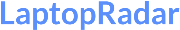We might earn a commission from partner links on Laptop Radar. Commissions do not affect our editors' opinions or evaluations.

If you have been trying to connect your console to your laptop or PC, you’ve probably run through many methods out there that have not necessarily paid off.
The most commonly used method of connecting your laptop to your TV or monitor is using an HDMI cable. Indeed you feel that this method should work for you, right?
Unfortunately, it isn’t as easy as connecting an HDMI cable and switching it from output to input on your laptop. Let’s look at the proper and efficient way you can connect a device to your laptop.
How To Change HDMI Output To Input On Laptop
The plain truth is that it’s not possible to change the HDMI from output to input on your laptop without incorporating extra hardware to help the process succeed. The primary reason behind this is that laptops aren’t designed to accept video input, and the HDMI cable can’t do anything to help with that.
A standard HDMI cable is not directional, which shows that it can go any side. This is where many people get confused because they think it should automatically help you change an output into an input. Sadly, this isn’t the case why using HDMI.
This shows you that it’s impossible to change your laptop’s capabilities to accept HDMI signals from other multiple external devices. But is there anything different you can do to let your console show up and stream on your laptop? The truth is that there isn’t necessarily a way you can go about this.
The Solution
The only solution to this challenge is to use a capture card. This will enable you to connect another device effectively to your laptop so that you can stream whatever you want. As I earlier stated, the laptop doesn’t give room for video input from other devices, which is frustrating. But this is what the capture card solves by allowing video output.
The capture card is a proven way because many twitch streamers use it to connect their console with their PC. However, when you get a capture card, ensure that you get one good quality. When you buy cheaper ones that aren’t necessarily great, it will bring about a significant lag between the gameplay.
There are only a few laptops that have video input capabilities. However, there is a group of Alienware laptops that have both HDMI output and input capabilities. The main reason they are designed like this is to allow people to steam. But besides these laptops, the only way you can connect devices with your laptop is by having a capture card.
HDMI input is always found on HDMI ports of multiple devices, but you’ll find them on televisions and monitors in most instances. This type of HDMI cable mainly enables other devices to input video content that is transferred via HDMI cable. HDMI is a cable mainly used to transfer data.
You should also know that there are devices that have HDMI output ports. Some of them are laptops and devices like soundbars. The port is only for sending out data through the HDMI cable via video or audio method.
Conclusion
While it is possible to connect a device to your laptop or PC using an HDMI cable to play audio, it is entirely impossible to use the same method if you want to play videos. The only way you can succeed is if you have a quality capture card.