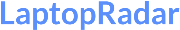We might earn a commission from partner links on Laptop Radar. Commissions do not affect our editors' opinions or evaluations.
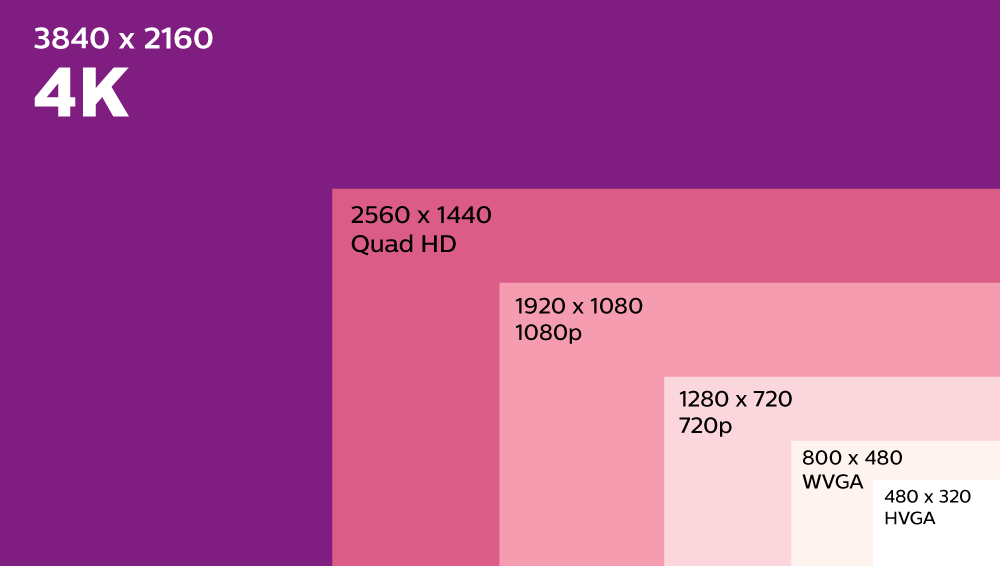
When you’re in pursuit of a monitor, laptop, or TV, it’s tough to know and understand what the specs mean. A few terms are used that people don’t quite relate to, like a description of a laptop’s bezels or having an IPS display.
However, the most confusing thing is the resolution and the effect it has on your image quality. Probably, you have been lucky to see 4K monitors which are advertised everywhere these days. More and more 4K content is being created with many streaming services like Netflix. Even though people don’t know much about 4k, the little they know is that you’ll have an increased number of pixels with it.
Besides higher pixel count, what does 4K mean, and in what way can it be compared to 1080p? Well, that’s what we are going to look at in this post. Let’s dive right in.
4k Vs 1080p Resolution
The main difference between 4K and 1080p is the number of pixels that make up the screen’s resolution or monitor you’re looking at. A 1080p screen stands for 1920×1080, while that of 4K is 3840×2160.
We can see that 4K has an advantage with its display being 4 times the amount of pixels than 1080p content. This slight difference is why 4K is referred to as Ultra High Definition (UHD). With the difference above, it’s clear that it should be your priority, but in some instances, it might not be worth it because it mostly depends on your screen size.
Is 4k Better Than 1080p?
If you’re wondering which one would be a better choice for you, then the likelihood is that a 4K would be the better option. A 4K monitor is just going to give you a higher resolution than with a 1080p monitor, so there are not many reasons not to opt for a 4K display – if you can afford it.
Why 4k Is Better
It can serve you for long – If you want to buy a product that will work efficiently for you now and in the future, the 4K should be your top priority. The future is 4K because it is widespread and commonly used.
It’s better overall – This one is pretty much undisputed because from the example I gave above, you can see that it has 4 times the amount of pixels than 1080p. This means you’ll get a much more in-depth picture on your monitor or screen.
Superb for gamers – 4K is better for console gamers thinking about the Xbox Series X or PS5. This will surely give a much more immense gaming experience.
They’re getting cheaper – Even though 4K laptops and monitors are still expensive, they are cheaper now than some time back. This allows you to upgrade.
There’s no doubt that 4K TVs are trending right now, and if you want a giant television, then you what to go for it. If you have a giant television or it’s close enough, you will easily spot the difference between picture quality. As many say, the bigger the TV, the more noticeable the pixels are.
Why You Might Want To Stick To 1080p
We can’t dispute that 4K is good, but we can argue that it’s not going to be everyone’s choice. High-quality images will be excellent when watching films but not necessarily required when gaming or watching youtube videos. Here are reasons that might make you stick with 1080p.
Money – Money is an important factor when determining if it’s worth sticking with your 1080p screen or going for a 4K monitor. A 4K monitor will cost you a fortune compared to 1080p ones that are relatively cheaper. The money factor makes people willing to stick with what they have instead of going for 4K monitors.
Content – Many contents you’ll come across online or on TVs will primarily be displayed in 1080p format, which shows you that going for a 4K monitor may not be worth it sometimes.
Simplicity – For many who don’t like the additional whistles and bells that come with 4K ones, having a 1080p display might be their preferred choice.
What Else To Consider
Even though choosing the resolution on your screen is important, other factors also play a part in the picture’s quality. One is integrated IPS technology into an LCD screen, which helps to display better colors.
This is also the main reason why I recommend you opt for a laptop with an IPS display when you want to buy a new one. However, if you’re a full-time gamer, I’d suggest you go for TN screen and not IPS because it has a slower response.
It would help if you considered the refresh rate, especially when you’re a gamer. It’s much more important than resolution because it deals with gaming, requiring responsive display and not necessarily high resolution.
FAQ
One common question people ask is whether if you’re using a 4K television, you’re going to notice the difference between it and a 1080p television. The answer will depend on the television size and also the distance between you and your television. If you have a 24 inch TV and you’re seated far away from it, then you’re not going to notice the difference.
While we hear many people referring to UHD as 4K, it is not 4K in pixels. 4K has 4096 pixels, while UHD has 3840 pixels. Though there’s only a tiny difference between them, it’s something you’ll want to keep a keen eye on when getting a new screen.
Conclusion
We can see that the positives of going for a 4k display outshine the negatives if you have the money. However, there’s nothing wrong with 1080p if it’s your preferred choice, especially when you’re a gamer.