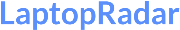We might earn a commission from partner links on Laptop Radar. Commissions do not affect our editors' opinions or evaluations.

In case your power button isn’t functioning correctly, then you’re probably wondering if there are other ways you can use to turn your laptop on. Indeed there has to be another way around this, right?
The truth is that there is another way you can use to counter this situation, but it isn’t going to be easy if taking your laptop apart is not something you want to do. Let’s see methods you can use to turn back on your laptop when your power button isn’t working.
How To Turn On A Laptop Without A Power Button
If you find it very difficult to turn on your laptop using your power button, you might have to take your laptop apart. By doing this, you will gain access to the power ribbon cables and circuit, which is usually what your power does anyway. For you to turn on your power button using your circuit, you need to;
- You will first have to gain access to the motherboard by taking your laptop apart.
- You have to know that your power button is just a place where two connections need to meet. When you manage to press them together effectively, they make the entire circuit and trigger the motherboard to turn on. That means you have to find the two connections that your power button typically uses if it were still working.
- You must then connect these for you to turn on your laptop. This is the easiest way you can go about it.
It’s evident that if you’re not so comfortable taking apart your computer, you need to look for other ways to turn on your laptop without necessarily using the power button. Most of the time, the power button’s position varies depending on the laptop you’re using. You can identify it quickly by simply checking in the same position of your power button externally on your laptop.
Let’s look at some of the alternative ways you can switch on your laptops without necessarily using the power button.
1. Use An External Keyboard
You might have already made things much easier for yourself if you have already set up an external keyboard with your laptop, but if you haven’t, don’t panic. This can be your favorite solution to turning your laptop on when your power button isn’t working. You need to know that the external keyboard also has a power button to turn your laptop on. If you have efficiently set up your external keyboard via Bluetooth, then you can use it on your laptop.
This also depends partly on the type of keyboard you are using and the type of laptop too. A good example is you won’t be able to with a Mac keyboard if you’re using another laptop brand. Specifically, you will have to allow the keyboard to perform on Windows laptops if you had earlier made that setting. If you have an external keyboard, it might just not work as you expect.
2. Turn On When You Open The Lid
In some instances, you can play with your laptop’s settings so that it works for you. Instead of having only to use your power button to turn on your laptop, you can make it turn on when your laptops lead instead. This isn’t completely assured, but if you give it a try, it might just work for you, and maybe you might find it to be the easiest way to turn on your laptop.
Of Course, this method needs you to first have your laptop on in the first place, and so if you know that your power button has problems while your laptop is still on, you need to enable this so that you can use it on your laptop.
3. Get Your Power Button Fixed
Improbably right that this might not be the perfect solution, you’re looking for, but indeed at some point, you will want to get your power button fixed. Fixing your button will not cost you a fortune, so it should be an option for you. You might find another thing wrong with your laptop that is causing the problem you are having, so it’s worth fixing.
It should be very cheap to fix, especially when the clips which hold the button steadily have just come loose, which triggers the button not to work correctly. Also, it might be slightly expensive if there is a severe problem with the clips. The problem can be that maybe the clips are worn down, or they have been broken. If this is the case, then they’ll need to be replaced quickly.
How easy this process will unfold will depend on the laptop you are using. For example, if you’re using a gaming laptop, the process will be more straightforward than a Macbook, which is mainly designed not to be taken apart.
How Does A Power Button Work?
One thing that’s worth knowing if there’s a power button problem with your laptop is how a power button works. This can be very useful if you’ve got a laptop without the power button working.
You should know that the challenge with your laptops power button is nothing new, it’s how they work and function. This can be extremely useful if you have a laptop whose power button isn’t working.
You also need to know that the circuits carry all this out on your laptop’s motherboard. When you go-ahead to press the power button, it’s clear that you are making a connection between two circuit points which is more than enough for the circuit to connect and power up effectively. This can also be why your power button isn’t working efficiently if one of them comes loose.
Conclusion
You have seen that you can fix the problem of turning your laptop on both by taking your laptop apart and not doing so. The power button’s problem of failing to work is not a unique problem but a common challenge that many laptop users face, so you don’t need to panic. You can go with the short-term solutions or the long-term, which involves taking it to get fixed or replaced.